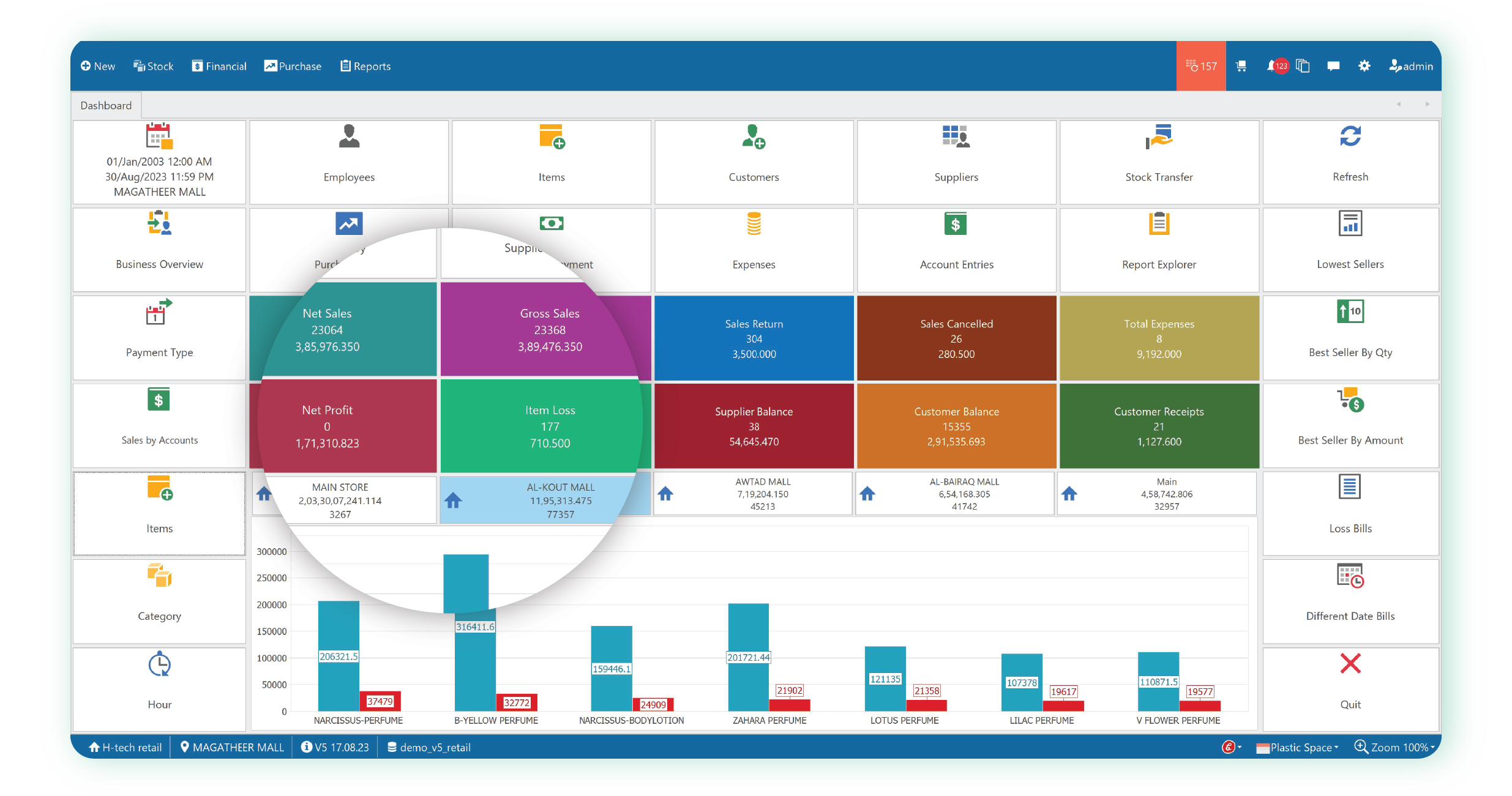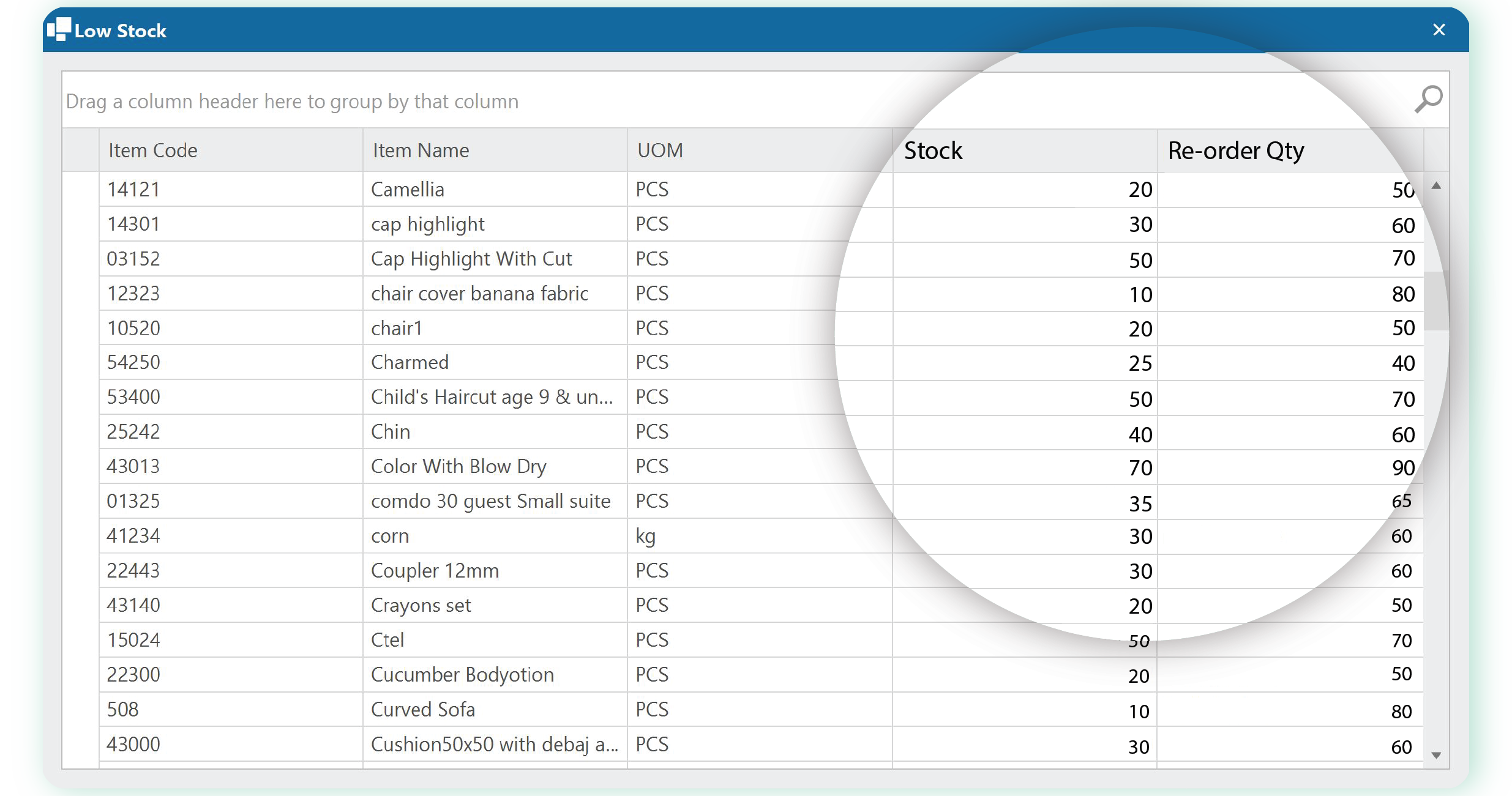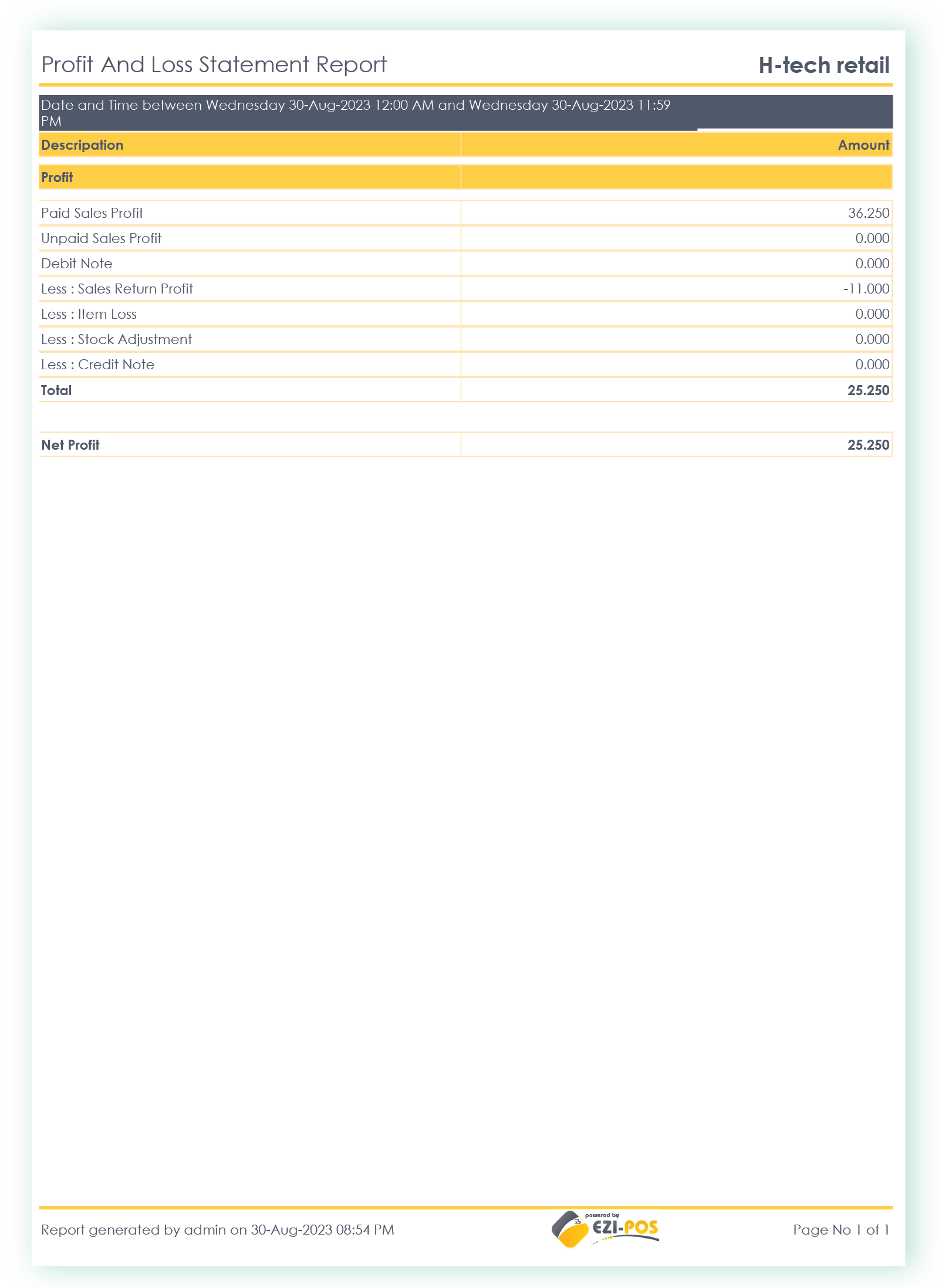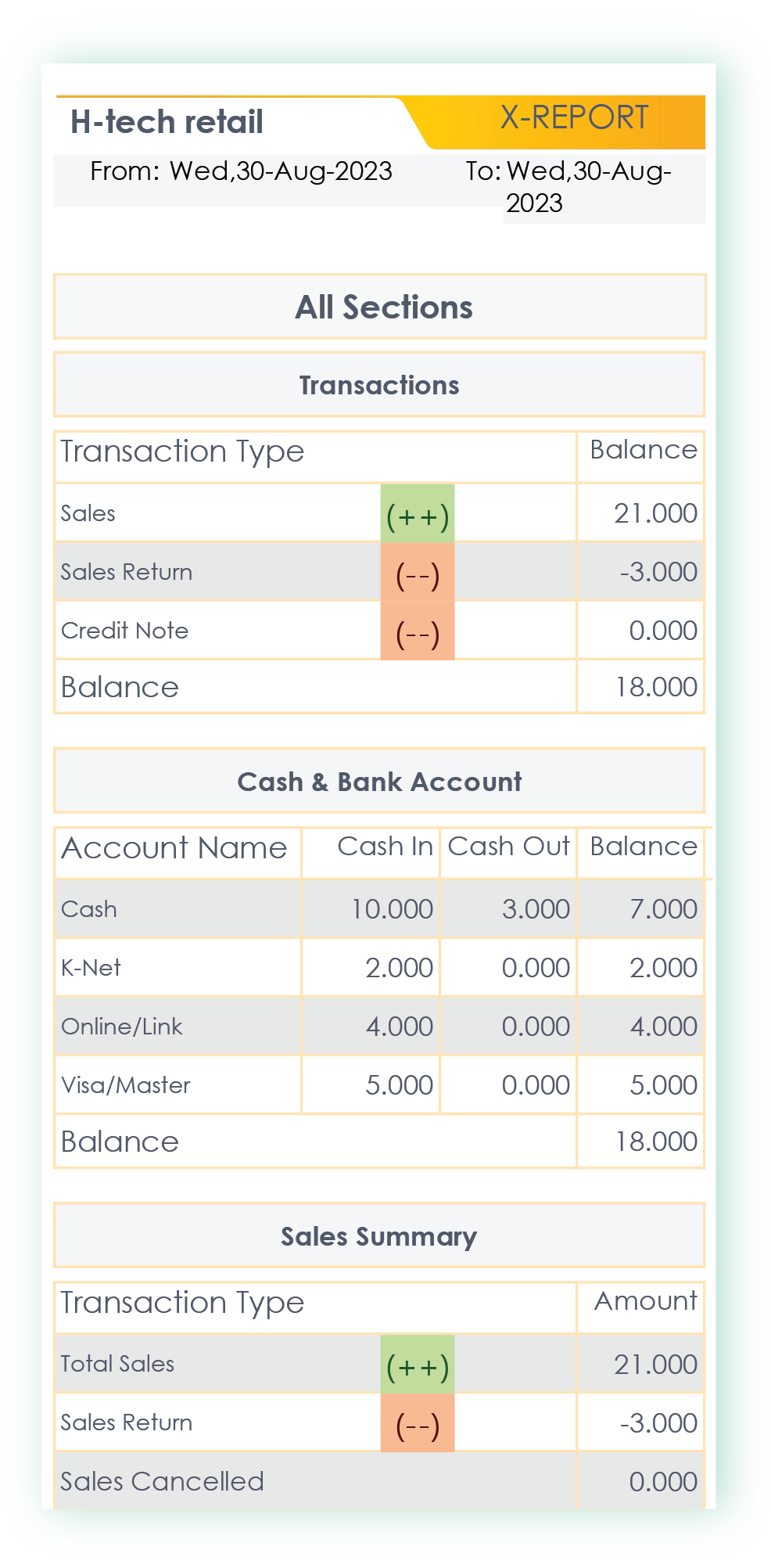Retail POS Software
00161
In stock
1
Product Details
Dashboard
Get a dashboard that offers a comprehensive view of your business.
- Add and edit your customers, suppliers, and item list directly from the dashboard.
- Understand your expenses, profits, and sales, and also display them in graphical form.
- View all your reports from the Report Explorer, available directly on the dashboard.
This dashboard serves as a central command center, enabling you to manage and monitor critical aspects of your business efficiently.
Billing
Create invoices for all your sales directly from the software.
- Whether you are running a small shop or a large retail store, integrated billing keeps your sales organized and totals accurate.
- Add and edit customer details from your sales invoice form.
- Access your complete invoice history to track sales invoices.
This functionality ensures that you can efficiently manage financial transactions and maintain accurate records, essential for smooth business operations .
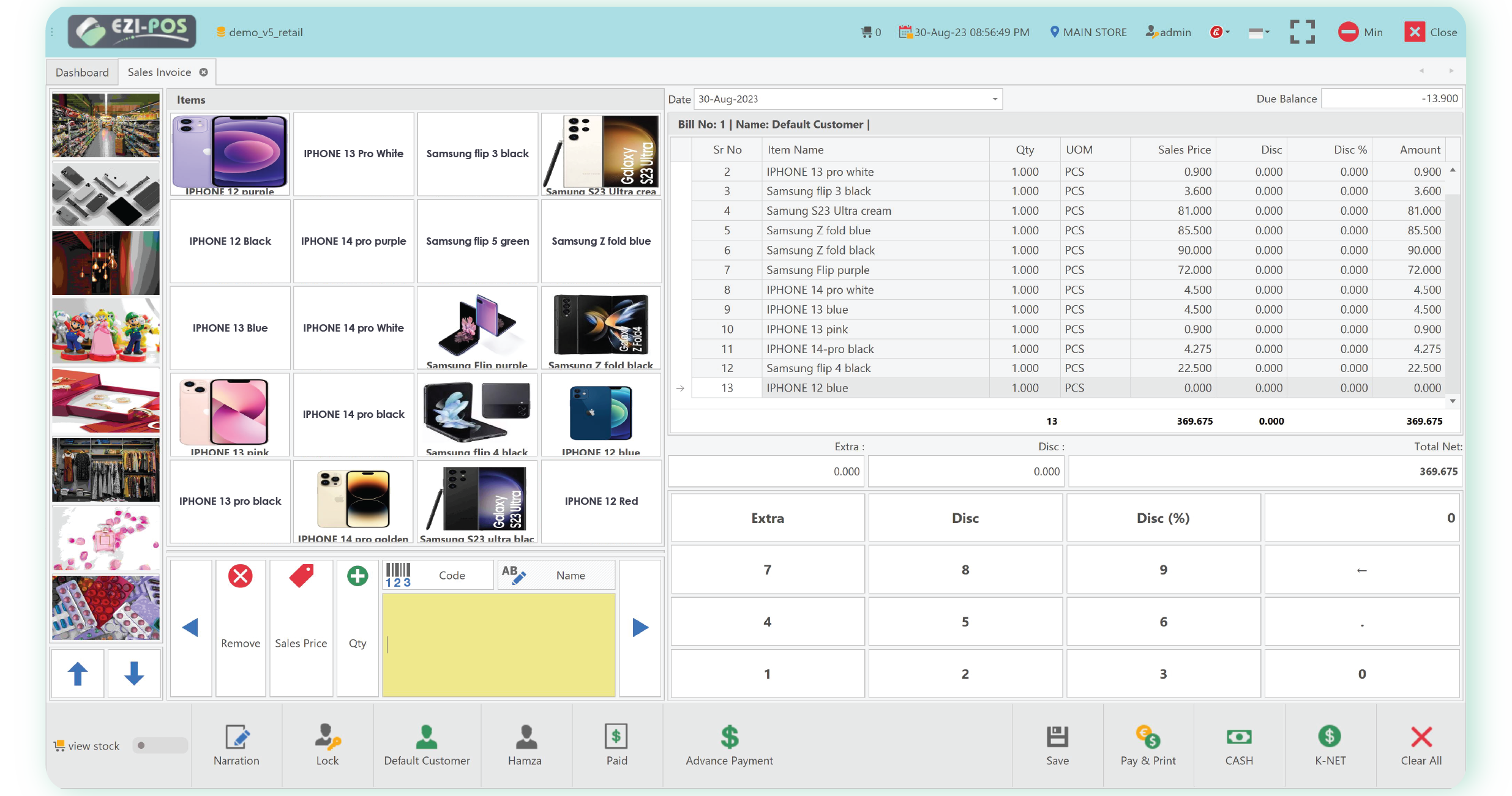
Low Stock Notifications
Stock shortages can impact your business, but take a proactive step with low stock notifications at the point of sale.
- Secure your sales and keep shelves stocked with automatic updates.
- Let the software do the counting for you so you can focus on what really matters.
- Stay on top of your inventory with this essential feature, and enjoy eliminating the days when you face stock shortages.
This functionality ensures that you are always prepared and can manage your inventory efficiently, avoiding potential sales losses due to out-of-stock items.
Stock Transfer and Conversion Request
Easily request the transfer of inventory between your store locations with just a few clicks.
- Thanks to the low stock notifications and built-in inventory transfer capabilities of your point of sale (POS) software, you'll have the insights needed to keep your shelves stocked and your customers happy.
- This powerful and straightforward feature in inventory management is essential for any multi-location retail operation.
This functionality ensures seamless inventory management across different locations, facilitating effective stock distribution based on demand and availability, thereby maximizing sales opportunities and customer satisfaction.

Quick Sales
When you don't have a specific product in stock and you purchase it from a competitor or a partner vendor, you can record these transactions in Quick Sales.
- Keep the process transparent, and if the product is returned, it can be sent back to your partner vendor.
- This feature helps in tracking indirect sales efficiently.
Quick Sales ensures that you can continue to meet customer demands even when you don't have the items in stock directly, thereby maintaining customer satisfaction and enhancing business flexibility.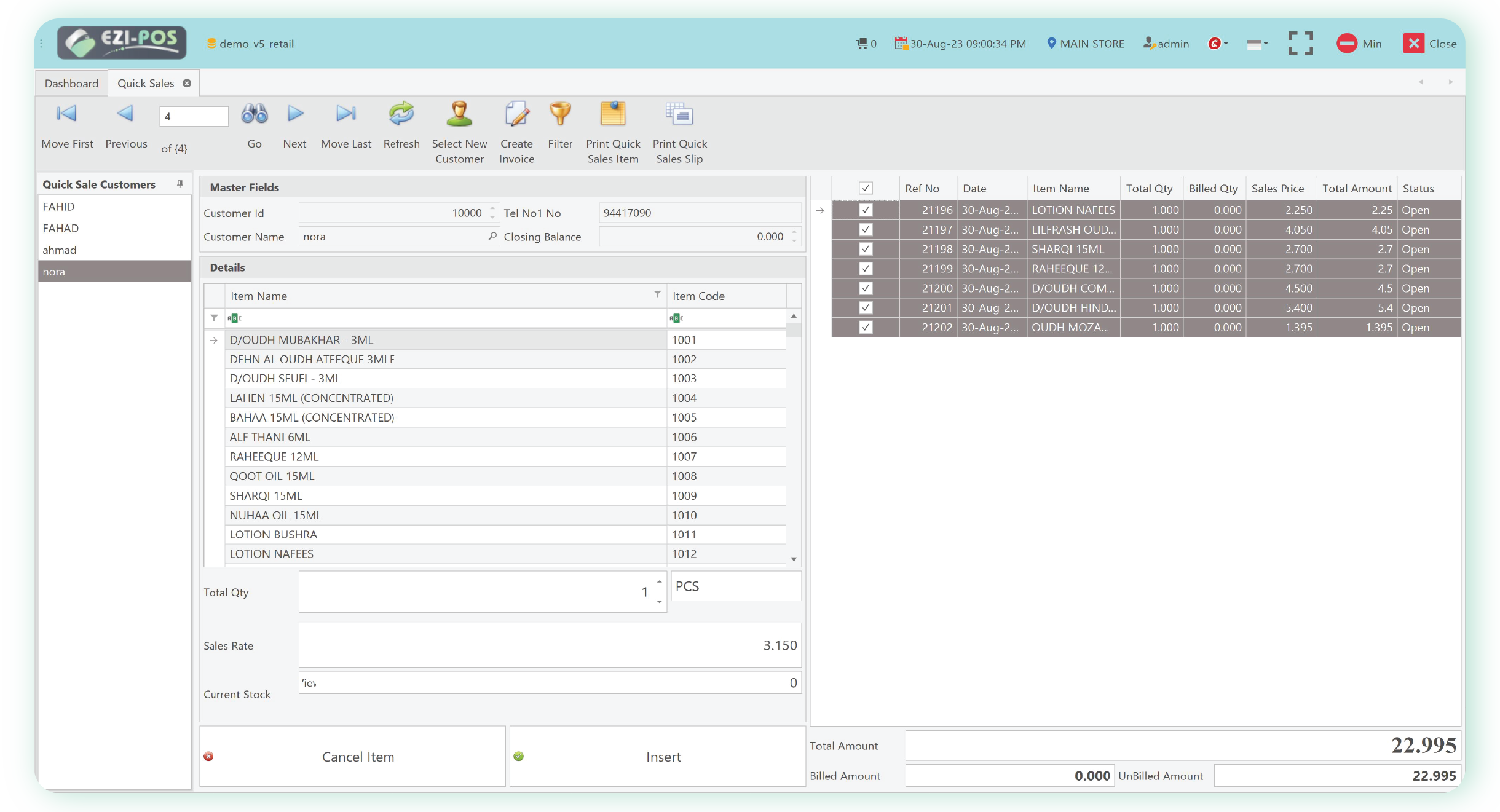
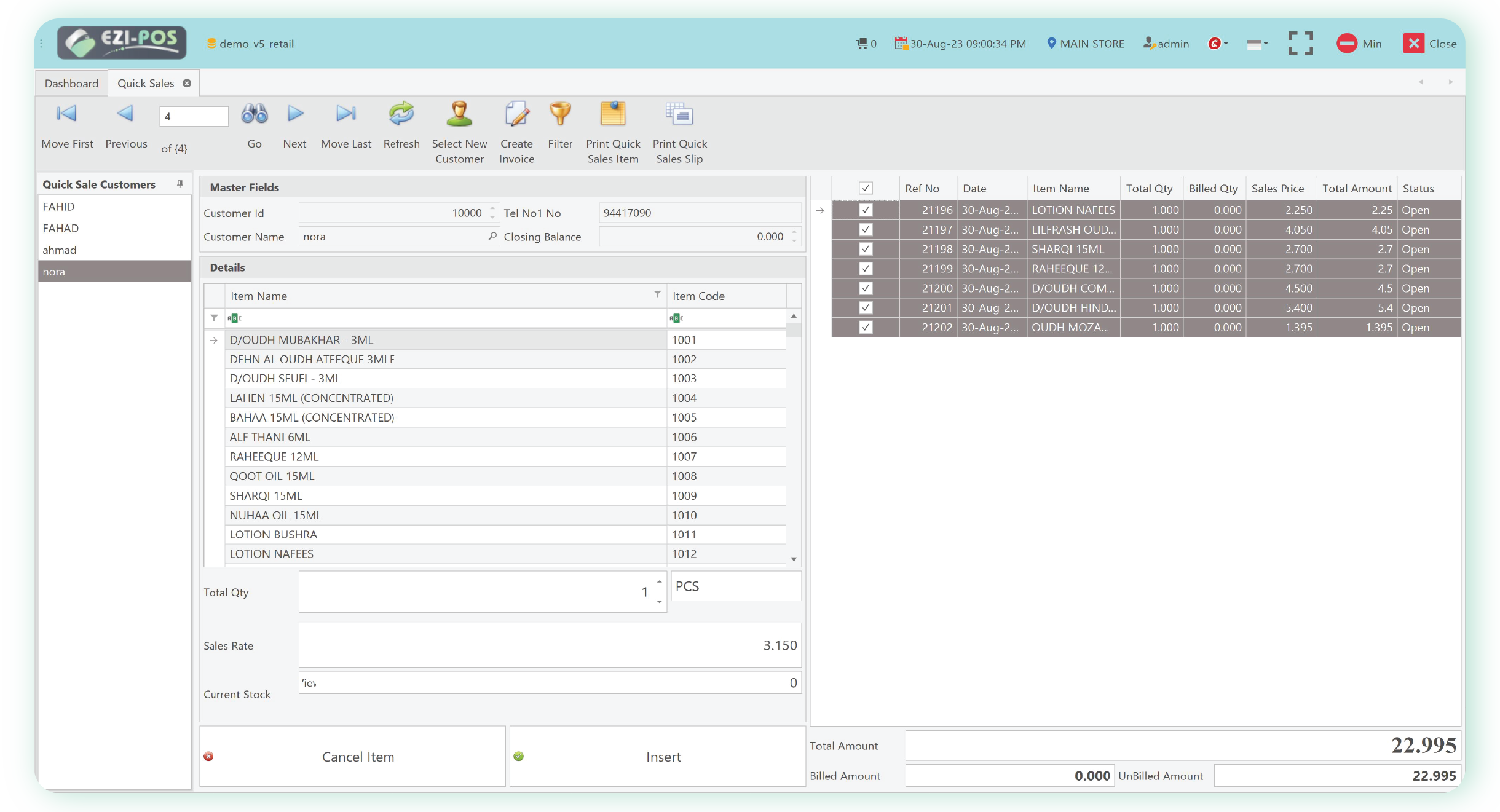
Mobile Billing App
This mobile app is the secret weapon for every retailer.
- This mobile POS application simplifies the billing process on-the-go. Simply scan items and watch your invoice fill up in real time.
- Maximize sales and gain valuable insights into your operations.
The mobile billing app enhances flexibility and efficiency, allowing sales staff to process transactions anywhere in the store or offsite, improving customer service and streamlining sales operations.

Business Summary Report
This monthly report provides an executive summary of your company's key performance indicators, offering a quick overview of how your business is tracking.
- Navigate through details or filter by date range for efficient insights.
- At a glance, view key metrics and trends to make swift decisions without needing extensive reports.
- Customizable graphs and charts provide an immediate overview, allowing you to strategically plan your next steps.
This report is designed to be a high-level tool for quick assessments and strategic planning, ensuring that decision-makers have all the necessary information at their fingertips to guide the business effectively.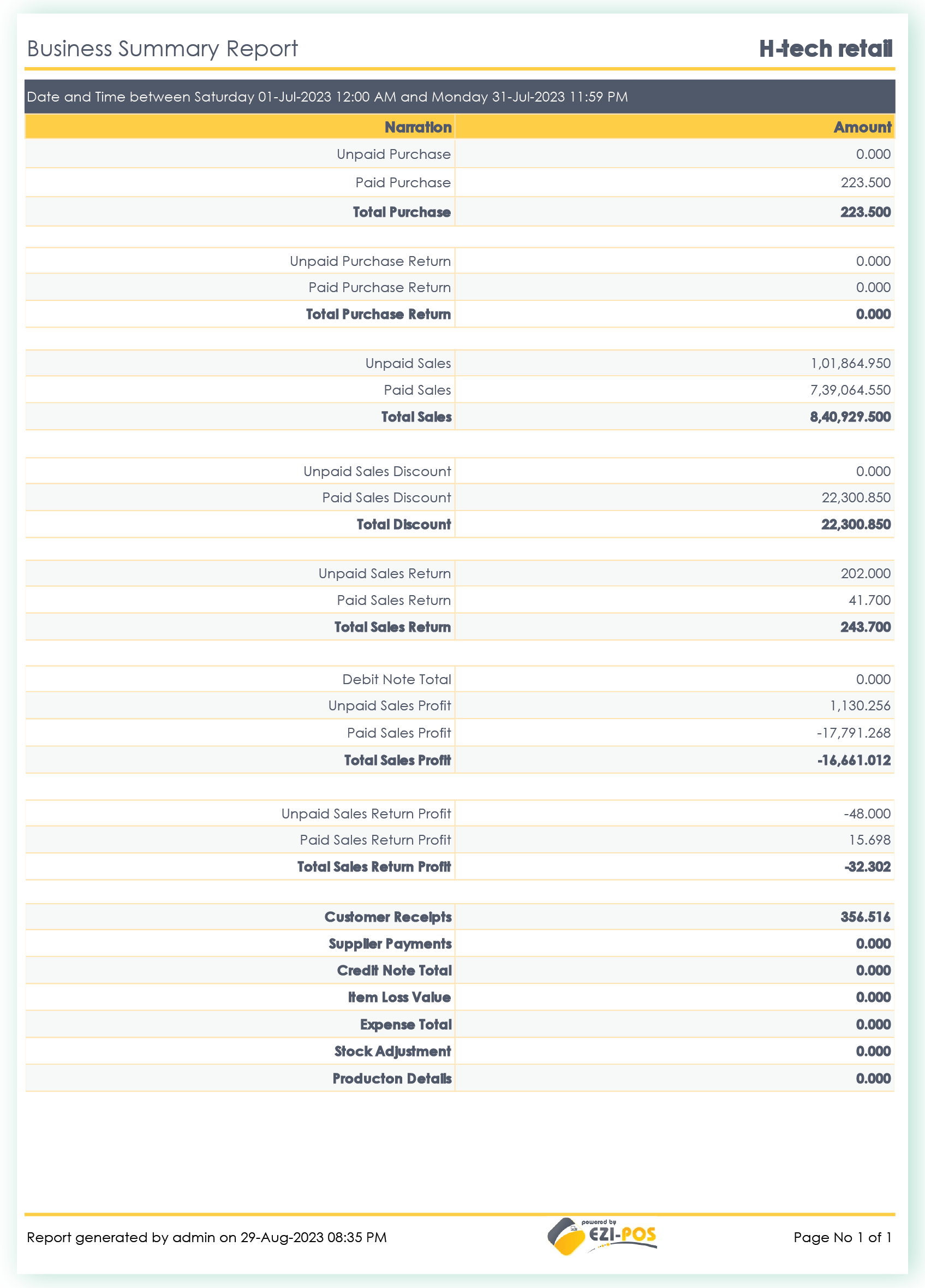
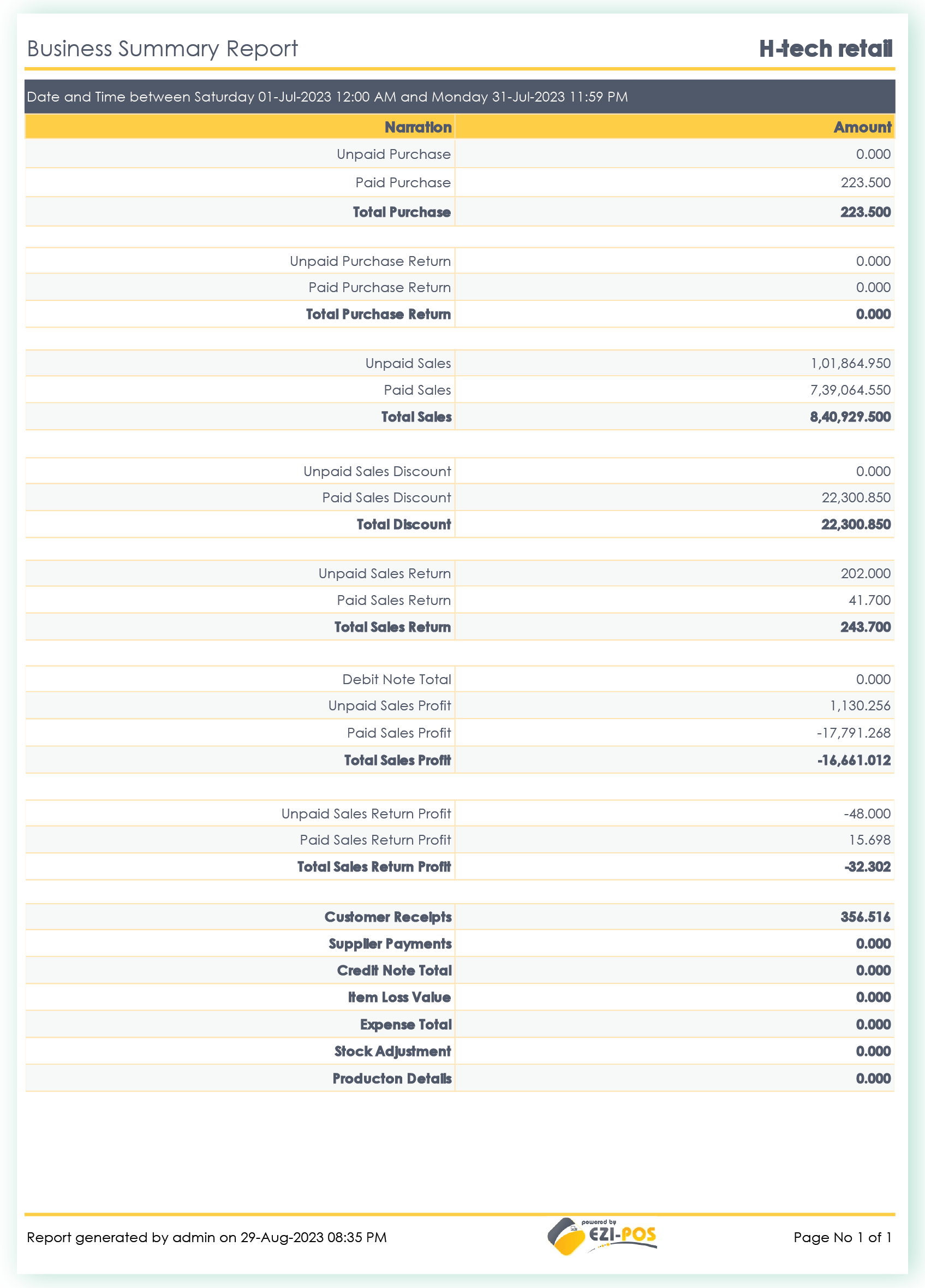
Profit and Loss Report
This report summarizes revenue, costs, and net profit over any period to help you maximize your profits.
- The profit and loss report in point of sale is like a financial report card for your business.
- It provides a high-level summary of your company's revenues and expenses over a specified time period, giving you an overview of your operational profitability and financial health.
- By comparing revenues and expenses, you can determine the net profit (or loss) to understand whether your business is operating sustainably and profitably.
This critical financial document serves as a basis for making informed decisions about cost management, investment opportunities, and potential areas for revenue enhancement.
X Report
This monthly report provides an executive summary of your business's key performance indicators, giving you a quick glance at how your company is tracking.
- Explore details or filter by date range for actionable insights.
- At a glance, view key metrics and trends to make quick decisions without the need for extensive reports.
- Gain an overview of your cash account, bank account, and a comprehensive summary of your sales details.
This report is designed to be an efficient tool for business owners and managers to quickly assess the financial and operational health of the business, enabling timely and informed decision-making.
Mobile App for Reports
Access comprehensive business reports anywhere and at any time.
- This simple mobile app synchronizes directly with your system to provide instant insights wherever you are.
- Save time and effort in tracking your business performance on the go.
- Now you can view your sales summaries, transaction details, and product performance on the move with just a few clicks.
This app ensures that critical business data is always at your fingertips, facilitating informed decision-making and allowing you to stay connected to your business operations regardless of your location.

Save this product for later
Display prices in:
AED